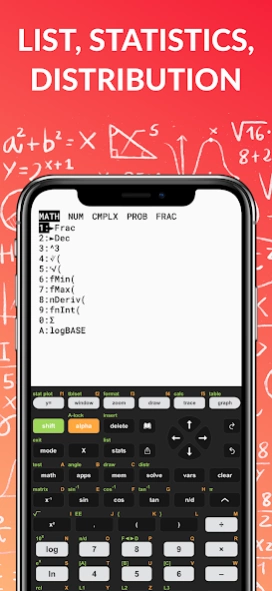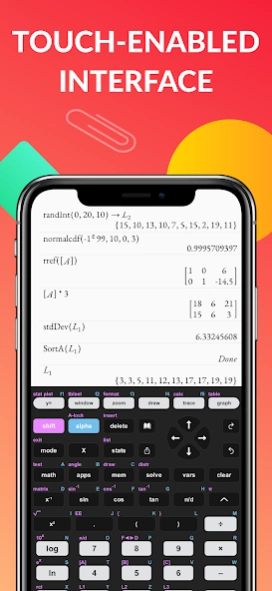Taculator Graphing Calculator 1.0
Free Version
Publisher Description
Taculator Graphing Calculator - Your graphing calculator for high school and college students.
TACULATOR GRAPHING CALCULATOR
• Your graphing calculator for high school and college students.
• Includes all the commands and functions for advanced math, list, statistics, distribution, stat plots, etc.
• Use the arrow keys or your fingers to navigate inside the app.
• Covers everything you need: Pre-Algebra, Algebra 1 & 2, Pre-Calculus, Calculus, Statistics...
IT'S EVEN BETTER THAN AN ACTUAL CALCULATOR
• Taculator is 100X faster as it uses the huge calculation power of your iPhone/iPad, while handheld calculators like TI-84 or Casio are often slow.
• High-resolution graphing window: Make sharp and beautiful graphs.
• Your new calculator weighs nothing and is always ready on your phone.
• Share your calculations with friends as a text message or email.
◉ Math Functions
• Scientific calculator with all basic arithmetic and advanced functions.
• Ability to scroll through history and copy previous calculations.
• Complex numbers support
• Probability functions like nPr, nCr, factorial, random numbers, 84.
• Enter fractions easily.
• Convert angles and use DMS format.
◉ Graphing Functions
• Graph every function you want and trace for X- and Y-values
• Calculate intersection, zero, minimum, maximum, integral, ti, and derivative.
• Switch between full-screen graphs and normal mode.
• Zoom in and out with your fingers and adjust the window settings.
• Graph statistical plots like histogram, box plot, scatter plot, xy-line plot
• Draw vertical, horizontal, tangent, circle, ti.
◉ Matrix Calculator 84
• Store matrices and reuse them using shortcuts like [A], [B], [C],...
• Do matrix arithmetic operations: Scalar multiplication, addition & subtraction, multiplication, power of a matrix.
• Calculate transpose, determinant, dimension, inverse matrix, row echelon form, reduced row echelon form, identity matrix, cumulated sum.
◉ List, Statistics, and Distribution
• Use the stat list editor to enter your list values.
• Perform 1- and 2-Variable statistics.
• Use lists to calculate min, max, mean, median, sum, product, standard deviation, variance.
• Find best-fit regressions: LinReg (ax+b), LinReg (a+bx), QuadReg, CubicReg, QuartReg, LnReg, ExpReg, PwrReg, Logistic, SinReg.
• Perform statistical tests: Z-Test, T-Test, 2-SampleZTest, 2-SampleTTest, 1-PropZTest, 2-PropZTest, TI calculator, ZInterval, TInterval, 2-SampleZInterval, 2-SampleTInterval, 1PropZInterval.
• Calculate various distributions: Normalpdf/cdf, invT, Tpdf/cdf, χ2pdf/cdf, Fpdf/cdf, Poissonpdf/cdf 84, Binompdf/cdf, Geometpdf/cdf.
◉ Command Catalog & Syntax Help
• Get help with all commands with our integrated Catalog & Help section.
• It provides you with syntax help, examples, and possible error messages.
• Enter a command and the app will show you the right syntax next to the cursor.
SUPPORT
Contact us at contact@taculator.com
---
For extended features such as more advanced calculations and functions, get the Taculator Pro membership.
Terms of Service:
https://www.taculator.com/terms-of-service.html
Privacy Policy:
https://www.taculator.com/privacy-policy.html
About Taculator Graphing Calculator
Taculator Graphing Calculator is a free app for Android published in the Teaching & Training Tools list of apps, part of Education.
The company that develops Taculator Graphing Calculator is Calculator & Geometry Apps. The latest version released by its developer is 1.0.
To install Taculator Graphing Calculator on your Android device, just click the green Continue To App button above to start the installation process. The app is listed on our website since 2022-01-05 and was downloaded 2 times. We have already checked if the download link is safe, however for your own protection we recommend that you scan the downloaded app with your antivirus. Your antivirus may detect the Taculator Graphing Calculator as malware as malware if the download link to com.taculator.android is broken.
How to install Taculator Graphing Calculator on your Android device:
- Click on the Continue To App button on our website. This will redirect you to Google Play.
- Once the Taculator Graphing Calculator is shown in the Google Play listing of your Android device, you can start its download and installation. Tap on the Install button located below the search bar and to the right of the app icon.
- A pop-up window with the permissions required by Taculator Graphing Calculator will be shown. Click on Accept to continue the process.
- Taculator Graphing Calculator will be downloaded onto your device, displaying a progress. Once the download completes, the installation will start and you'll get a notification after the installation is finished.